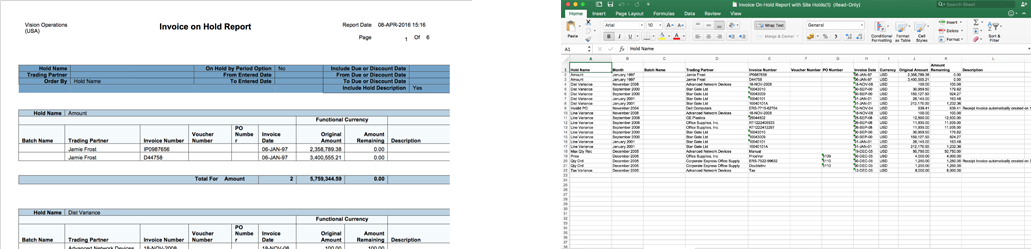Such Finance Systems was born out of the frustration with the limitations of Oracle Standard Reporting. The desire was to unlock the potential of these reports using the power of Microsoft Excel but without compromising the data integrity provided by Oracle.
We have more than 40 years of experience in using, implementing, and supporting Oracle EBusiness Suite solutions across Europe, North America, and Asia/Australasia.